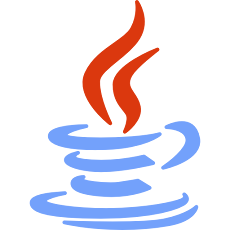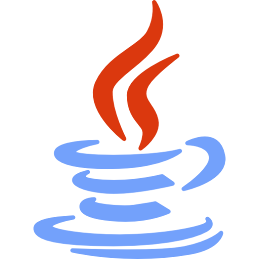Java: Continue and Break Instructions

Continue and Break Instructions in Java 1. Continue Statement: The "continue" statement serves as a control tool for loops. When applied, it allows you to skip the current iteration of the loop and proceed directly to the next one, enhancing code efficiency by avoiding unnecessary operations. 2. Break Statement: The "break" statement acts as an exit mechanism within loops, offering immediate termination regardless of whether the loop's defined condition has been met. It's a valuable tool to have precise control over loop execution.